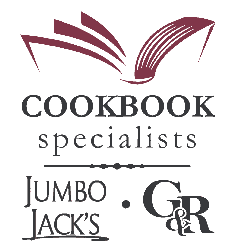Cookbook Specialists Recipe App
Cookbook Specialists Recipe App is a FREE Android App on Google Play. The app allows you to take photos of recipes. Cookbook Specialists will then type them into your web account. Let’s take a look at this easy way to add recipes to your cookbook project.
Setting up the Cookbook Specialists Recipe App
First thing is to set up a cookbook web account at www.cookbookspecialists.com. For more information on setting up a web account you can check out our article or video. The username and password that you set your web account up under will be the same username and password that you use for the app. Set up recipe categories in your web account before using the app so they can be accessed from there.
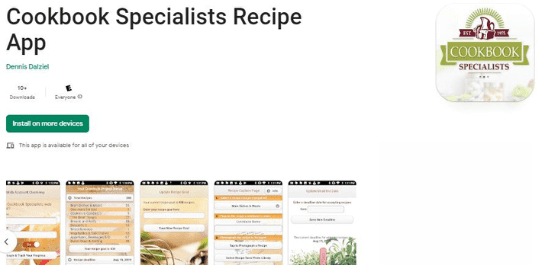
Once you download the app, log in using your web account user name and password and you will be ready to start entering recipes.
Entering a Recipe
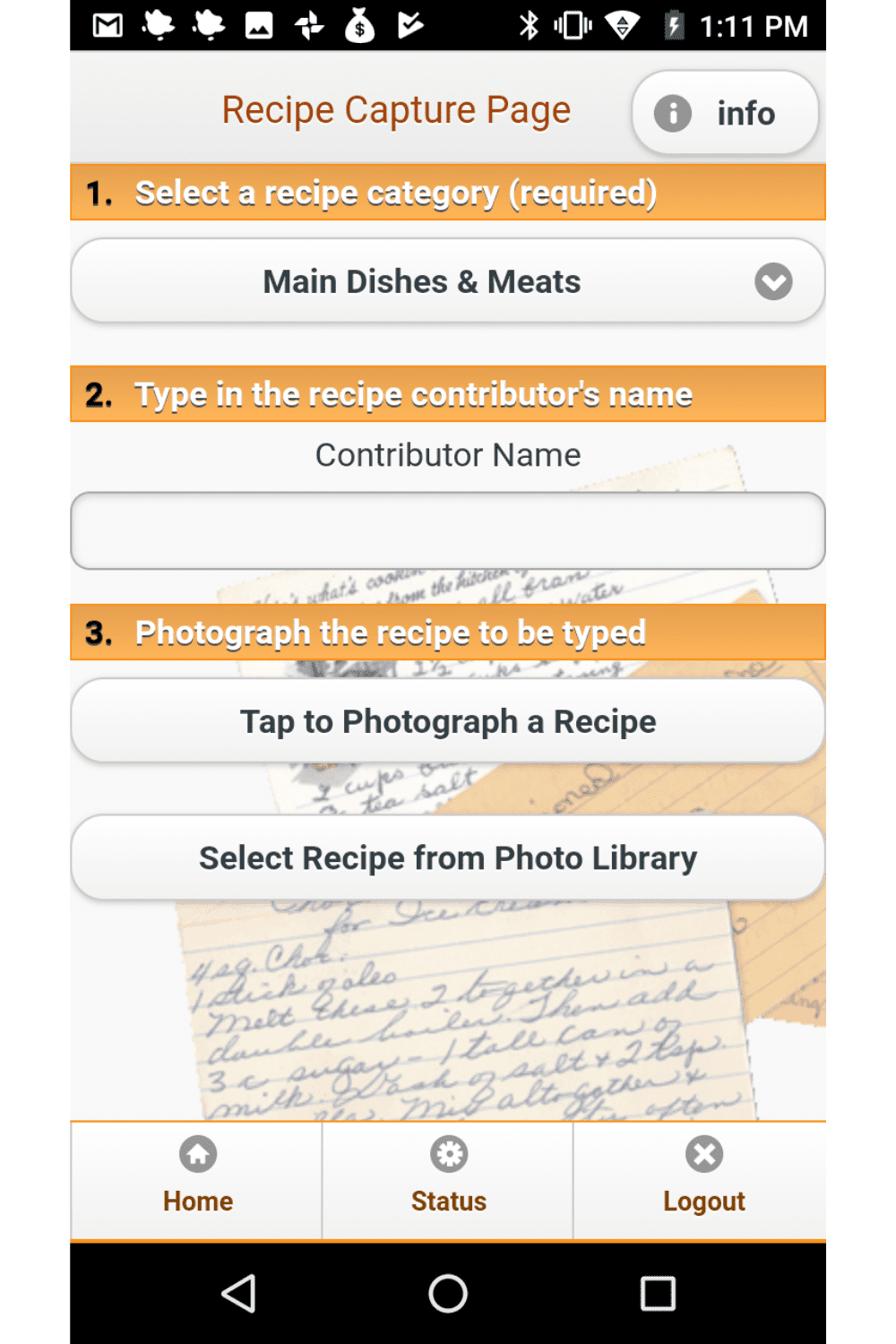
On the main menu of the app select “Recipe Capture Page” once there fill in the the following fields.
- Select a recipe category from the ones you set up on the web account.
- Type in the recipe contributor’s name. This is the name of the person that submitted the recipe.
- You will then have the option to either photograph a recipe or upload one from your photo gallery on your device.
“Tap to Photograph a Recipe” option takes you to a page where recipes can be photographed. Check image to make sure the recipe is complete. You can retake the photo or select “Upload.”
“Select Recipe from Photo Library” option takes you to your photo gallery/library where you can select the recipe the image. Check image to make sure the recipe is complete.
Once you select “Upload to Cookbook Specialists” then a message will come up that says “Sent” and will have a code number. This notes your recipe has been uploaded.
Notes About The Recipe App
- You must set up a web account and categories before you log in to use the recipe app.
- Once you use the app, send us an email letting us know your web account number and that you will be entering recipes. This way we can confirm there are no concerns with the quality of the images.
Notes About Recipe Entry
- To ensure that there is no confusion use scraps of paper or Post-it-Notes to block off any other recipes that may show up on the image. Only submit one recipe per photograph.
- We suggest that you have just one person enter recipes using the app to prevent confusion and duplicate recipes.
- Make sure with each recipe that you check that the correct category has been selected and the Contributor name is correct.
- One tip from people who have used the app is to keep a list of the recipes you have entered. That way you can look at the list to quickly check to make sure you are not adding a duplicate.
After Recipes are Uploaded
- Once you have uploaded the recipe images our typists will start typing them into your web account. This can take anywhere from 24 to 48 business hours before they show up in your web account.
- Once recipes are typed, log into you web account to proofread them, make any changes, and make sure they are in the correct category. Once you have all your recipes entered and proofread then you can organize them in the order that you want them to appear in your book
If you have any questions about using the recipe app please feel free to call us at 1-800-383-1679, email book@cookbookspecialists.com or use our contact form
Watch How To Video on Cookbook Specialists Recipe App
Download the Cookbook Specialists App