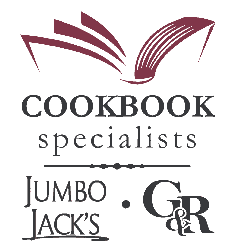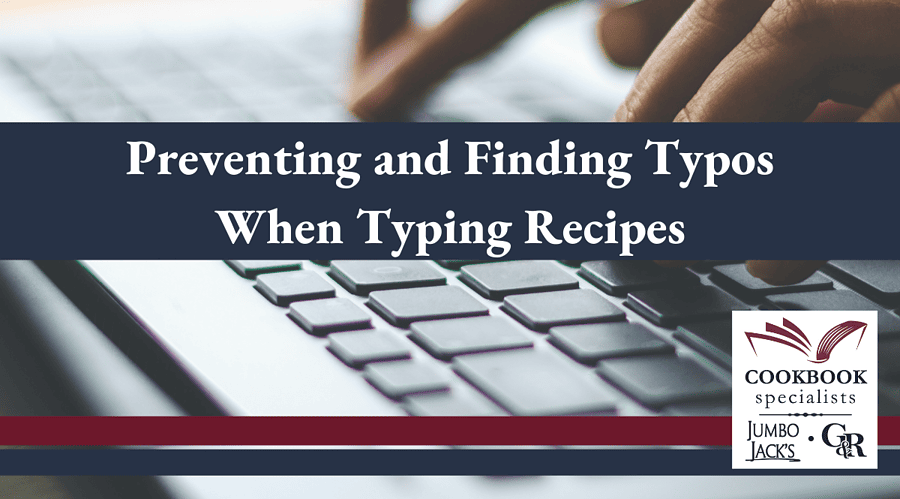Typos can easily hide in recipes. Spell check catches misspelled words, but sometimes our subconscious or auto-correct alters our attempt at typing ‘bake’ to ‘back’. Then there are those words that no matter how hard we try, we always type them wrong. Here are some tips to help find these errors and get them corrected before submitting your cookbook order.
Read everything out loud. – When reading recipes out loud we are forced to really read the words that are there. It is easy to overlook mistakes when skimming through a recipe because our mind reads the word as it should be and not as it is written. This simple trick can catch the majority of incorrect words, incomplete sentences and missing directions.
Proofread recipes as you enter. – Take a minute to proofread recipes and clean up abbreviations as you enter them. This makes the proofreading process easier when you are done entering.
Keep a list of commonly misspelled words handy. – Whenever you look up the spelling of a word jot it down and create a cheat sheet. Examples would be words like jalapeno and cannelloni. Also note spellings of brand names like Jell-O vs. jello and Chef Boyardee.
Use the recipe PDF for proofing! – Did you know you could print off a copy of your recipes to proofread? When you log into your account click on the ‘recipes’ tab. Next, select the ‘cookbook categories’ sub-tab. On the left side you will see a“Create a PDF of your Recipes.” Clicking on this icon will allow you to email a copy of your recipes to yourself which you can print off and proofread. Seeing the recipes on paper may help you to spot typos.
Search the words that are troublesome. –So your fingers always seem to type ‘back’ instead of ‘bake?’ Take a few minutes to search that word in your recipe PDF. Once you download the PDF save it to your computer desktop or in a folder. Now you will be able to search for incorrect words using the find feature. Open the PDF and hold down the control button and the F key to activate the search box. You can also bring up the search box by selecting Edit from the tool bar and then clicking on Find.
Type the word you often misspell for example ‘back’. You will then be able to go through the recipes by clicking next and see that word highlighted. Don’t forget you will need to login to your account to make corrections in your recipes.
Get a second set of eyes. – Print off the PDF of your recipes and have someone else read through them and mark errors that they find.
Step away, relax and try it again. – Sometimes the best way to find mistakes is to take some time away from your cookbook project to rest your eyes and clear your mind. Have a cup of coffee, take a walk, chat with a friend, or even take a nap. When you return to working on your recipes you will be more likely to not only find mistakes, but also make fewer mistakes as you work.