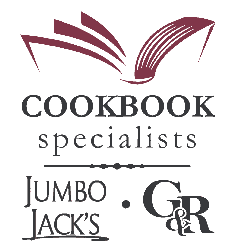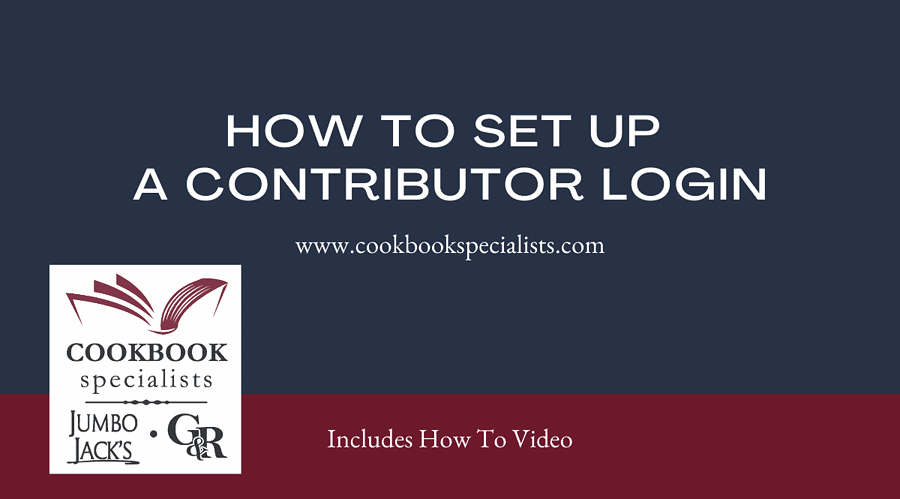Create a Cookbook with Help from Others
Setting up a contributor login will allow members of your group, family, or even just helpful friends to type recipes into your cookbook project. Having help typing recipes makes the process to create a cookbook easier.
You can also visit our YouTube Channel to watch a video on How to Set Up a Contributor Login: Click for Video Here
Setting up the Contributor Login
Log into your account as the chairperson with your username and password. Next, go to the “Accounts” Tab at the top. Once you click on it three sub-tabs will show up and the one on the right is “Invite Contributors” click on it.

At the top of the page is a box where you can enter a welcome message or instructions for your contributors. Once you have it entered make sure to click on “Save” if you ever want to change the message then return to this page and make changes then click on “Save.” Once your contributors refresh their browser the new message will appear.
Under Invite Contributor enter a username and password. All of your contributors/typists will use the same login so make the login generic. Once you enter them click on “Save”. If you ever need to change the password you can return to this page and change it then click on “Save”
Create a Cookbook With Help Worry Free
The advantage of a contributor login is it prevents your typists from becoming a little too helpful and making changes to other areas of the cookbook. Using a contributor login keeps your typists in the Add a recipe page only. This way if you proofread recipes people can’t go in and make changes. An example is if you go through and abbreviate tablespoon as “T.” but someone else goes in and changes them to “tbs.” Allowing multiple people access to the contributor login can lead to confusion.
To help your contributors/typists make sure that you give them clear instructions on what abbreviations to use. Check out our video on “How to Enter Recipes” for notes on formatting and recipe entry suggestions. We also have a blog on Preventing and Finding Typos When Typing Recipes.
Resources for Contributors
Once that is entered you can start inviting your contributors to help create a cookbook. Sending an email or handing a flyer out at your meeting is a great way to get the group username and password to them. Don’t forget to include information about where to log in at.
For a sample letter that you can copy and make changes to click on Invite Contributors Letter
For a video to show contributors how to enter recipes click here or copy the link: https://www.youtube.com/watch?v=hjMKuPciqM8