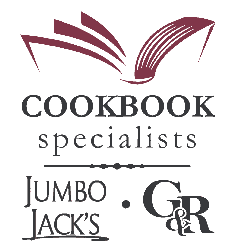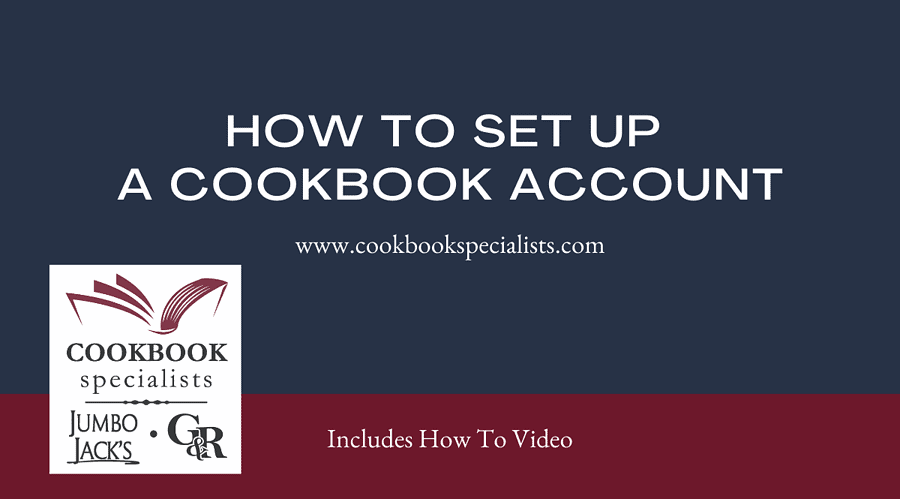A Journey to Printing a Cookbook Starts with Setting up a Cookbook Account
The most popular option for creating a custom cookbook with Cookbook Specialists is to submit recipes through a cookbook account. Our cookbook accounts allow people to type recipes, have others type them in, or use our Android recipe capture app. Cookbook Accounts at Cookbook Specialists are always FREE and no obligation. This makes setting up a cookbook account a perfect way to give creating a cookbook a test drive.
Setting up Your Cookbook Account is as Easy as 1, 2, 3
Creating your cookbook account is simple and only takes seconds to set up.
- Visit www.cookbookspecialists.com
- Click on the “Account Login” button in the upper right-hand corner then click on “Create Account.”
- Fill in your name and email, then create a password. Click on Submit
You will receive a confirmation email with your web account number.
Tips for Groups Creating a Cookbook
- We recommend that if you are setting up an account for a group, have the main contact person’s name listed.
- It is also a good idea to list that person’s email address or the main email address for the organization as the username.
- Don’t give out login information to people typing recipes. A separate login can be created for them. Video on How To Create Contributor Login
- If your group plans to sell the cookbook for several years, consider creating an email directly for the book.
- Cookbook accounts are free and have no obligation, so setting up an account will not cost your group anything. It’s a great way to show your group how easy it is to create a cookbook.
Support You Can Rely On
If you have any questions, reach out to us for more information or assistance!
1-800-383-1679 or book@cookbookspecialists.com
Check our YouTube Video for a walkthrough of how to set up your cookbook account.
Visit our Website